Ciliary Muscle Spasm – The Overlooked Cause of Eye Pain from Prolonged Near Work
Staring at a computer, phone, or book for extended periods can cause your eyes to feel strained, sore, or blurry. While many assume these are signs of worsening myopia or dry eye, the true cause may be ciliary muscle spasm—a prolonged accommodative response without adequate rest.

Female employee removes her glasses and rubs her eyes due to ciliary muscle strain
Unlike complex ocular diseases, ciliary muscle spasm is a functional disorder—meaning the muscle is overactive without causing structural damage. However, if it occurs repeatedly without proper intervention, it can lead to a decline in accommodative ability, affecting visual performance in study or work, and may even be mistaken for true refractive errors.
What is the ciliary muscle and how does it work?
The ciliary muscle is a small group of muscles surrounding the eye’s crystalline lens, enabling the eye to adjust focus for near or distant vision. When you engage in prolonged near tasks—such as reading or computer work—the ciliary muscle contracts to reshape the lens. Without proper relaxation, this continuous contraction can lead to eye strain, soreness, or temporary blurred vision.
Interestingly, the ciliary muscle naturally relaxes when you close your eyes or shift your gaze to a distant object. However, if you maintain close focus for too long without giving your eyes a break, this contract–relax cycle is disrupted. This results in a deep, uncomfortable eye fatigue often described as a “tight” or “locked” feeling around the eyes.
Common Symptoms
- Blurred distance vision after prolonged near work
- Aching around the eye sockets, especially at the end of the day
- Light sensitivity or glare under bright lighting
- Dryness or a gritty, foreign body sensation in the eyes
- Difficulty focusing when reading or using screens
- Occasional double vision or image movement despite no refractive error
Habits That Worsen the Condition
| Bad Habit | Impact on Ciliary Muscle |
|---|---|
| Staring at screens for long hours without breaks | Prolonged contraction of the ciliary muscle, reducing its recovery ability |
| Holding the phone too close to the eyes | Increases accommodative demand and ciliary strain |
| Working in dim lighting conditions | Causes pupil dilation, increasing workload on the ciliary muscle |
| Not wearing glasses or using incorrect prescription | Forces the ciliary muscle to compensate more, leading to fatigue |
How to Relax the Ciliary Muscle and Prevent Eye Strain

Relaxing the eyes and reclining to rest after work hours
At-home self-care::
- Follow the 20-20-20 rule: Every 20 minutes of near work, look at something 20 feet (about 6 meters) away for 20 seconds to allow the ciliary muscle to relax.
- Blink regularly and breathe deeply to help keep the eyes moist and reduce dryness.
- Gently massage around the eyes in the morning and at the end of the day, focusing on the temples and the area beneath the eyebrows.
- Use preservative-free artificial tears to maintain eye moisture, especially in air-conditioned environments or during prolonged screen time.
Adjust your devices and work environment:
- Keep the screen at eye level and at least 50–70 cm away from your eyes
- Prioritize natural light or use soft, diffused lighting
- Consider using blue light–filtering glasses if you work extensively with digital devices
- Adjust text size and screen contrast to reduce excessive accommodative effort
When to See an Eye Specialist
If you’ve tried relaxing your eyes but still experience persistent pain, blurred vision, or eye fatigue after several days, it’s time to consult an eye care professional. In some cases, additional tests—such as refraction, fundus examination, or intraocular pressure measurement—may be necessary to rule out conditions like latent astigmatism, chronic dry eye, or underlying glaucoma.
Advanced Solutions from TD Eye
- Visual acuity measurement and analysis using high-precision refraction systems
- Personalized visual accommodation counseling based on digital device usage intensity
- Screening for astigmatism, dry eye, or prolonged accommodative fatigue
- Guidance on advanced treatment options such as Phakic ICL, SMILE Pro, or ReLEx when appropriate
- Monitoring accommodative recovery progress and supporting proper eyewear use and rest planning

 vi
vi 27-Jun-2025
27-Jun-2025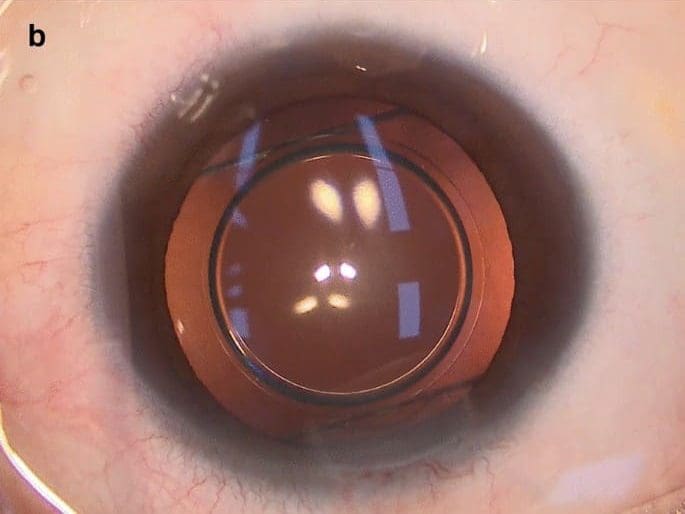










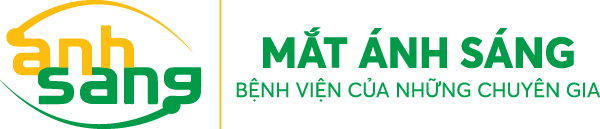

 0916.741.763
0916.741.763 Appointment
Appointment